
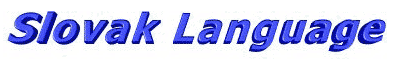

 |
|||||||
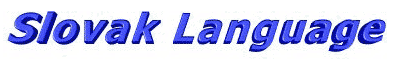 |
|||||||
 |
|||||||
|
|
||||||||||||||||||||
The primary purpose of this site is to introduce one to the rich sounds of the Slovak language. Therefore a sound card is a definite requirement. If you do not have a sound card installed, you can still make use of the presented material but you will not be able to hear the audio. |
All audio files have been digitally recorded, edited and saved as high quality sound files. As a result the files are larger than what you may find on other sites and may therefore take a little longer to download (depending on the speed of your modem). But your patience will pay off as you will notice the difference quality makes and we hope you feel, as we do, that it is worth the extra time it takes. You can then appreciate the quality of the recordings made of Hana, who is a professional moderator for television in Slovakia, and try to imitate her yourself! |
All Slovak words and alphabet letters found on each page are clickable items which will produce an audio file for you to listen to. Simply click on any Slovak letter, word or phrase to hear it said in Slovak. You can then try to repeat the sounds, words, or phrases on your own or in unison with our professional announcer Hana. And you can repeat the words as many times as you like by simply pressing the play button again. (Read more about the audio player below.) |
|
|
Why not give it a try now! Here are some samples from the pages: |
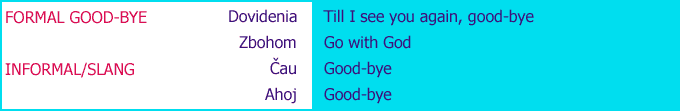 |
==>Click on each of the blue |
OUR SLOVAK ALPHABET Our alphabet includes the traditional
Slovak alphabet as well as all the letters having diacritical marks
so that you can easily access any sound you need to know when learning how to speak Slovak. And in all sections, apart from the alphabet section itself, the alphabet sound files appear at the bottom of each page for your quick reference. You can click on any of the letters and diacriticals to produce the sounds you would like to hear.
Give it a try here to see just how easy and convenient our reference alphabet is! |
AN IMPORTANT NOTE ABOUT THE AUDIO PLAYER Depending on which audio player you are using you may be opening an audio window for each item you click on (this is the default setting on most browsers).
Close any audio files you are not using
by clicking the "X" in the upper right corner of the audio display. Having too many audio files open may over tax your computer's resources eventually causing your computer to freeze up, so remember to close the ones you don't need as you go along.
|
|
|
||||||||||||||||||||||||||||||||
Graphics & design of Slovak Language pages - Sharon Tomas. Slovak voice announciation - Hana Rapantova. |